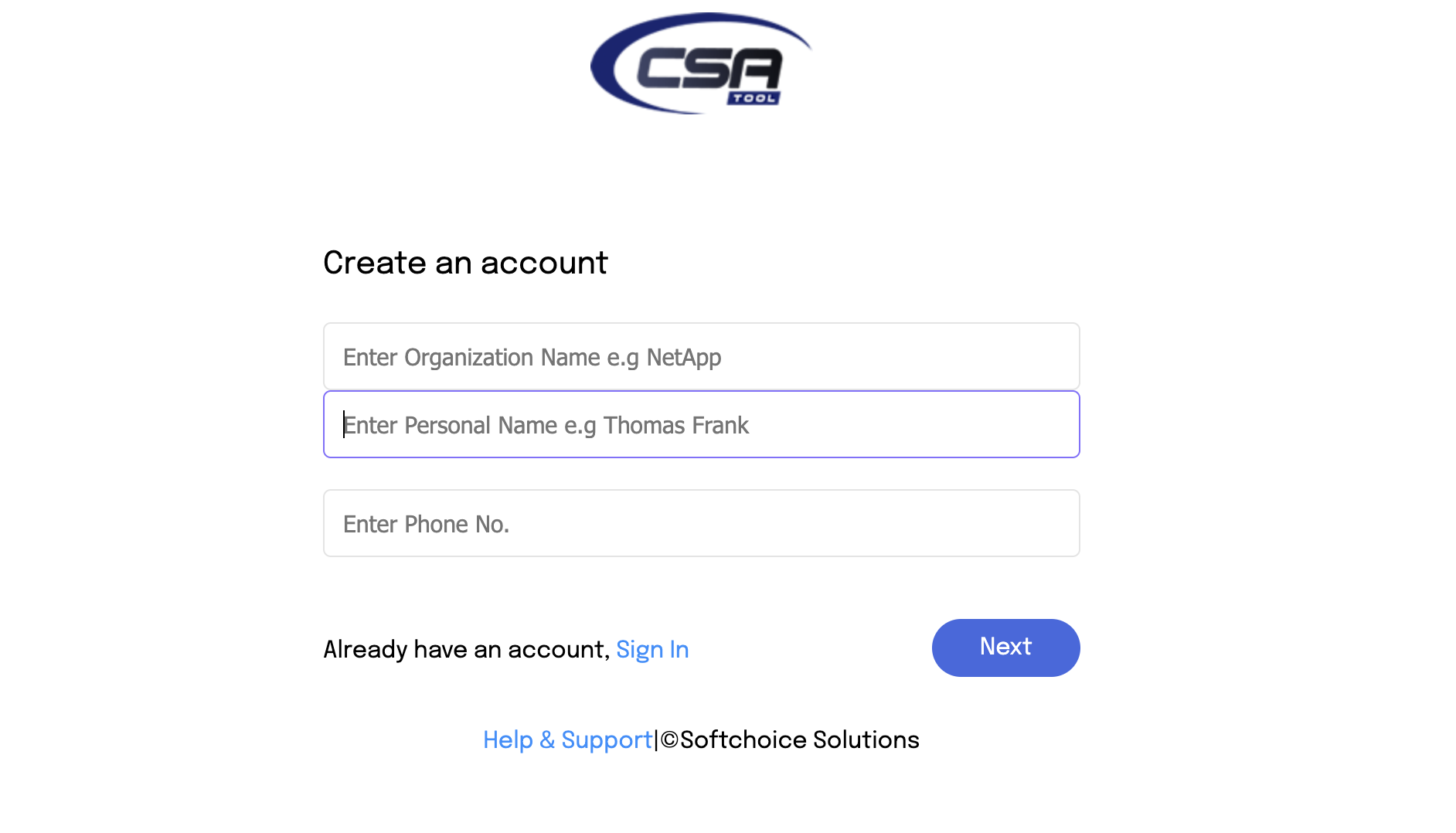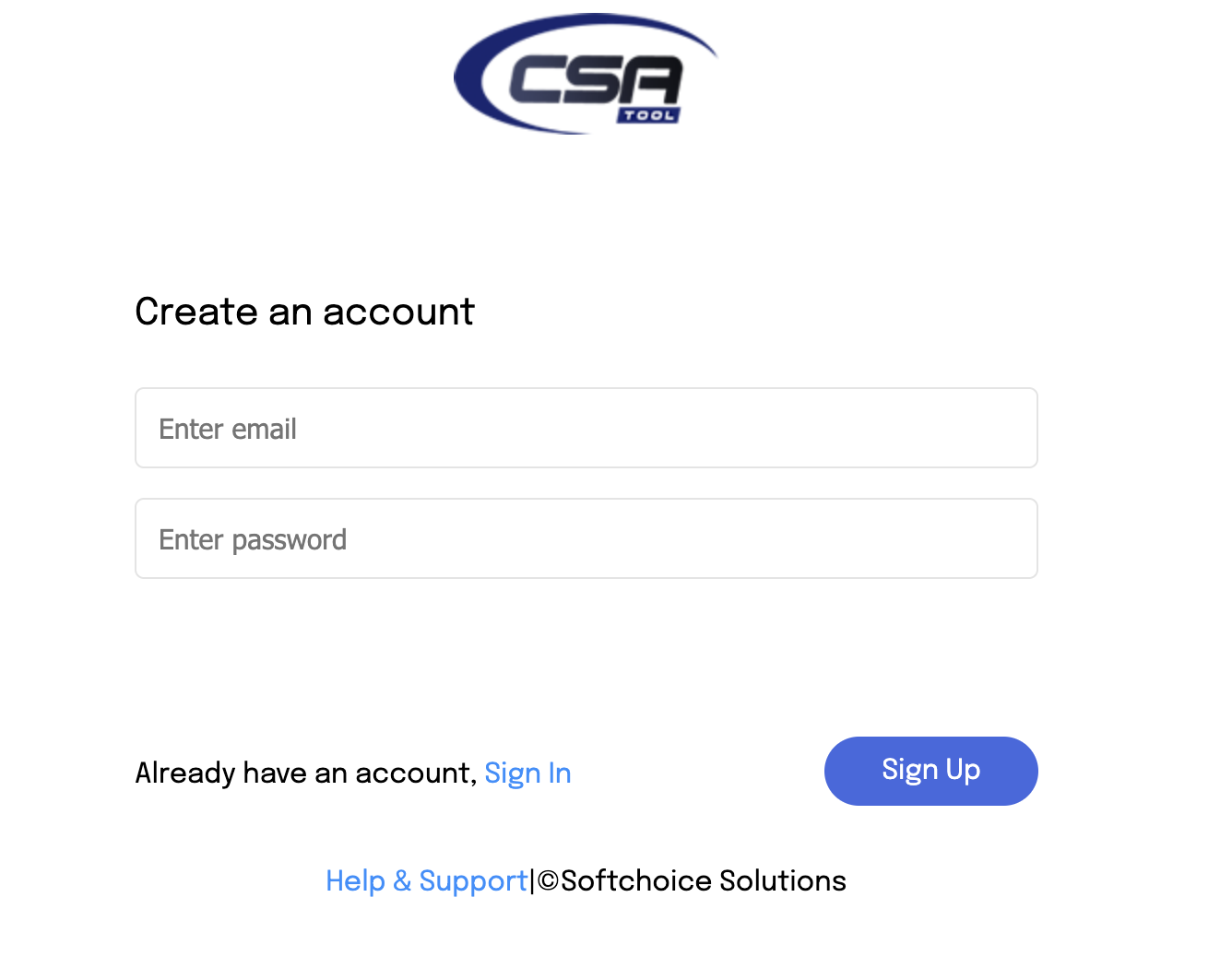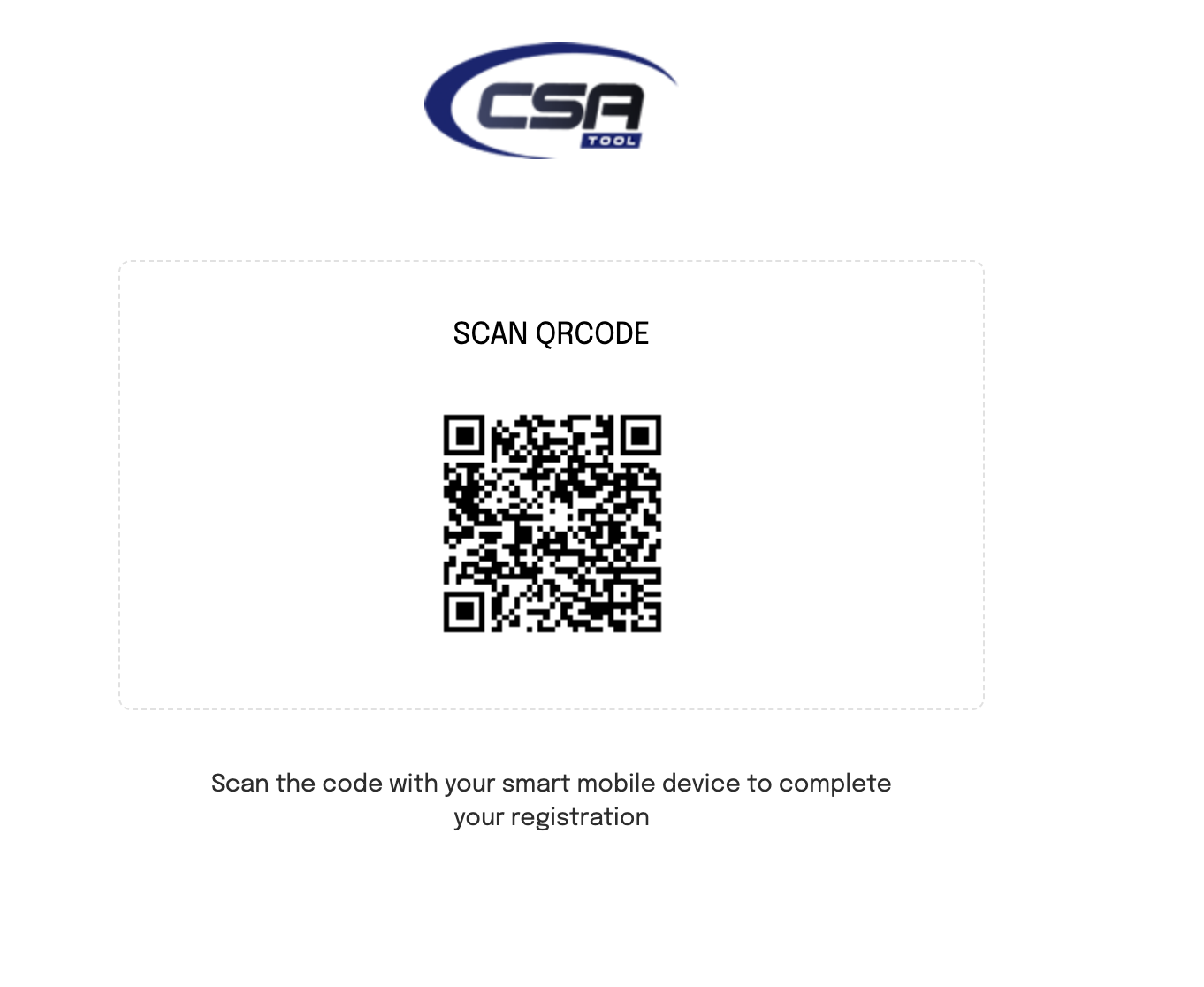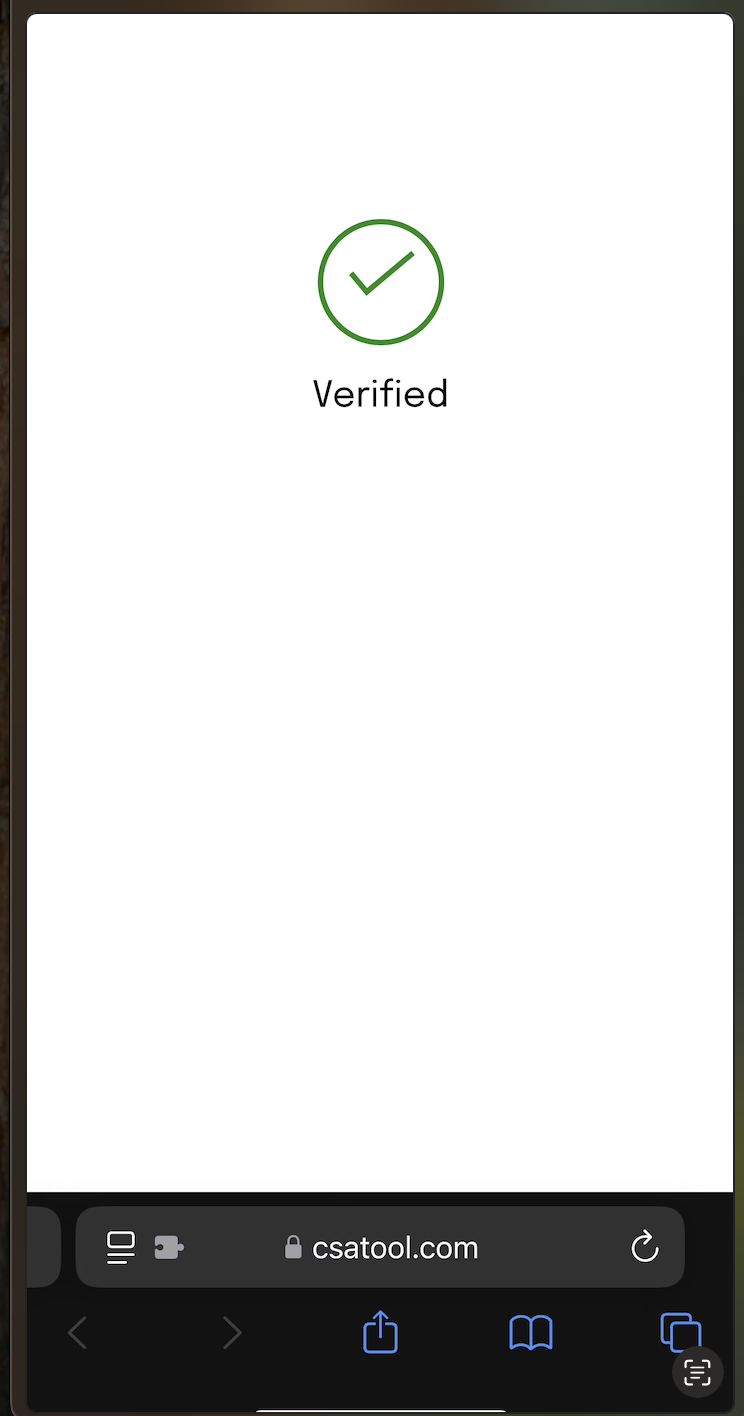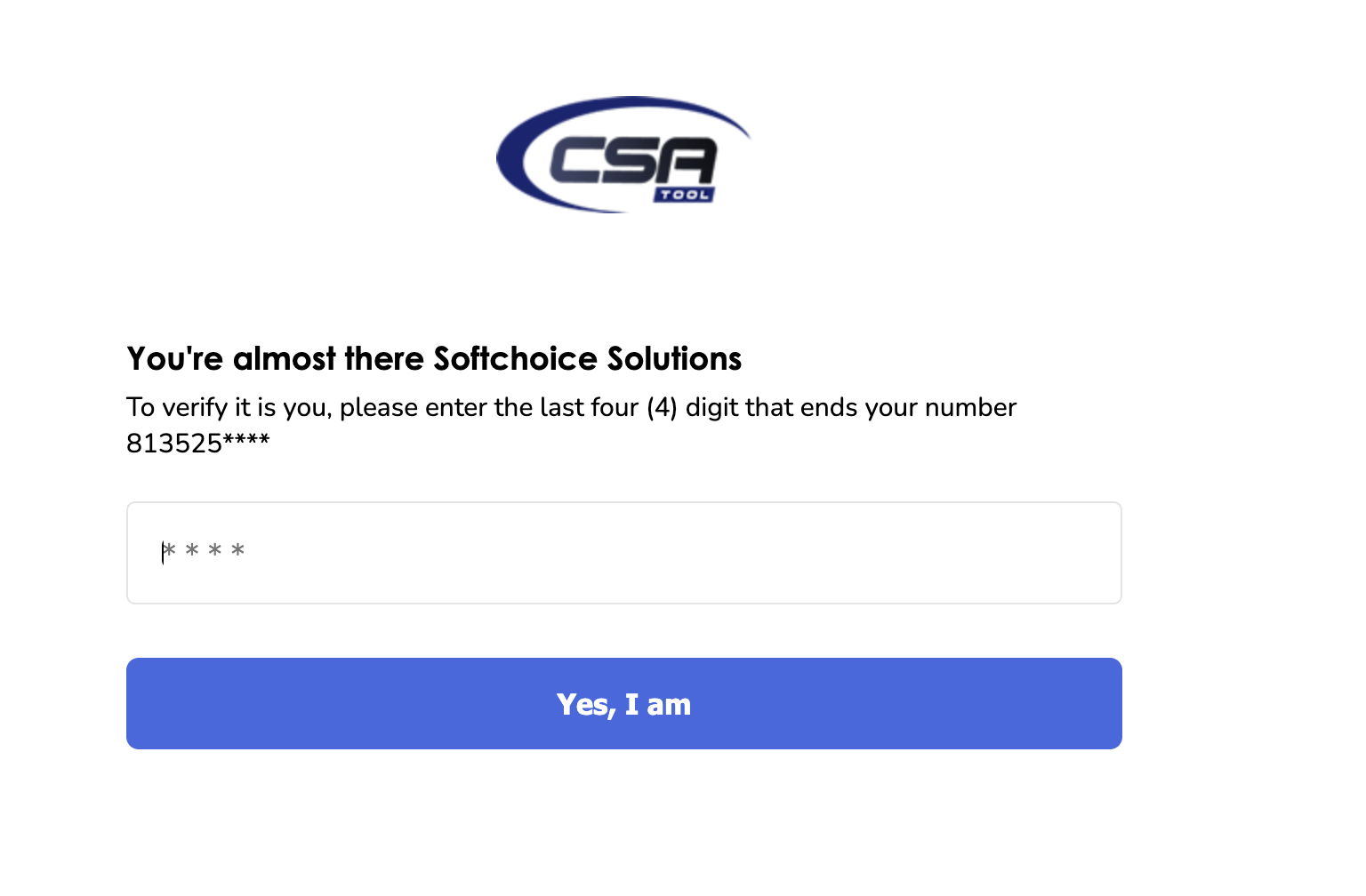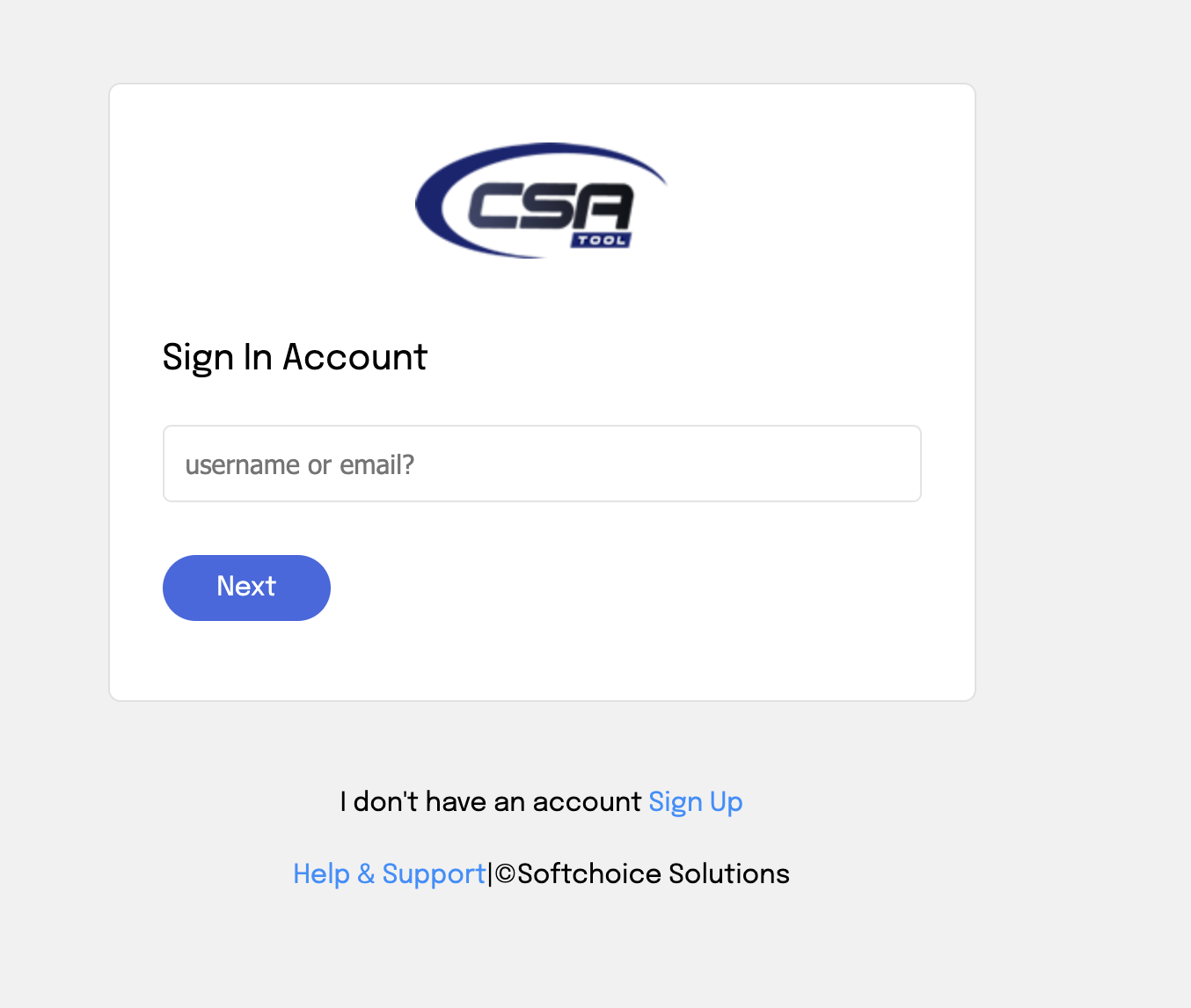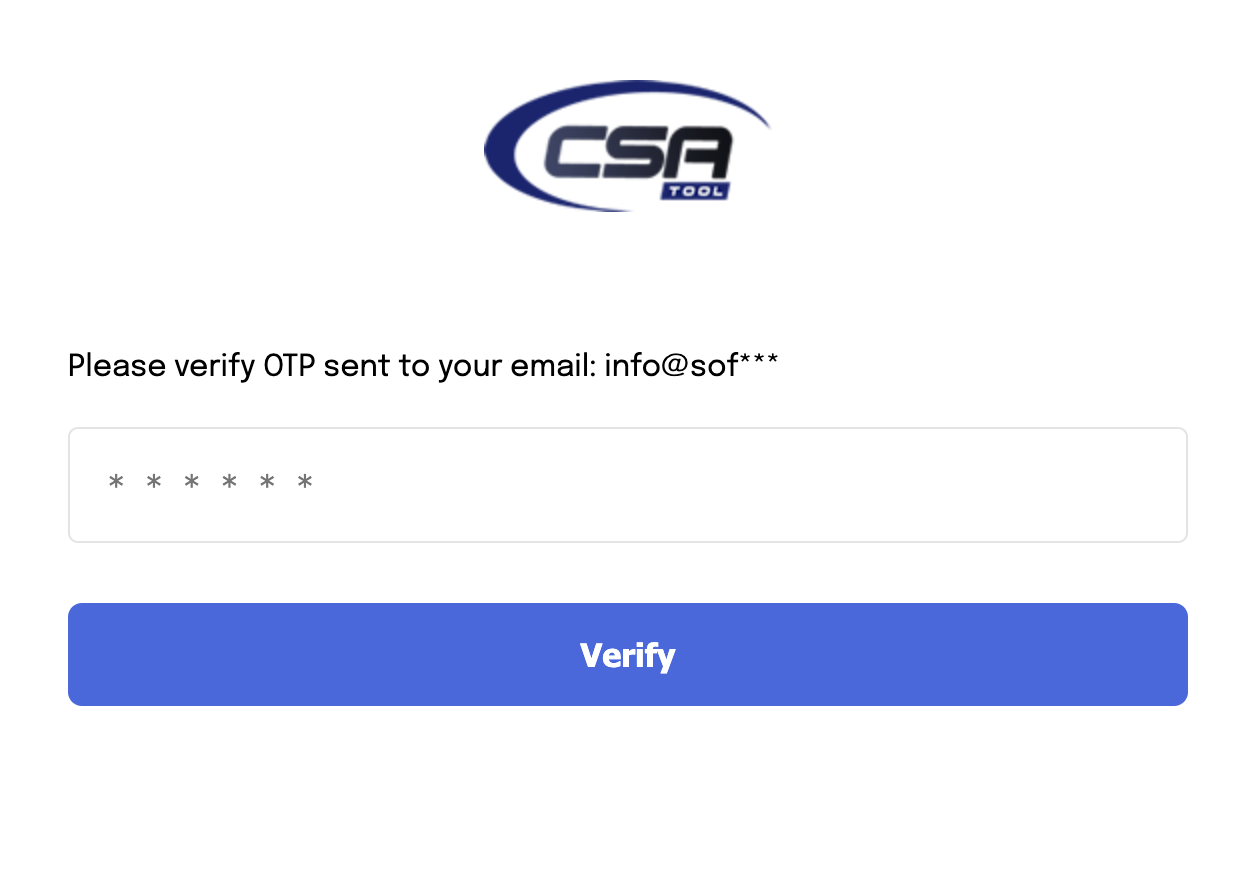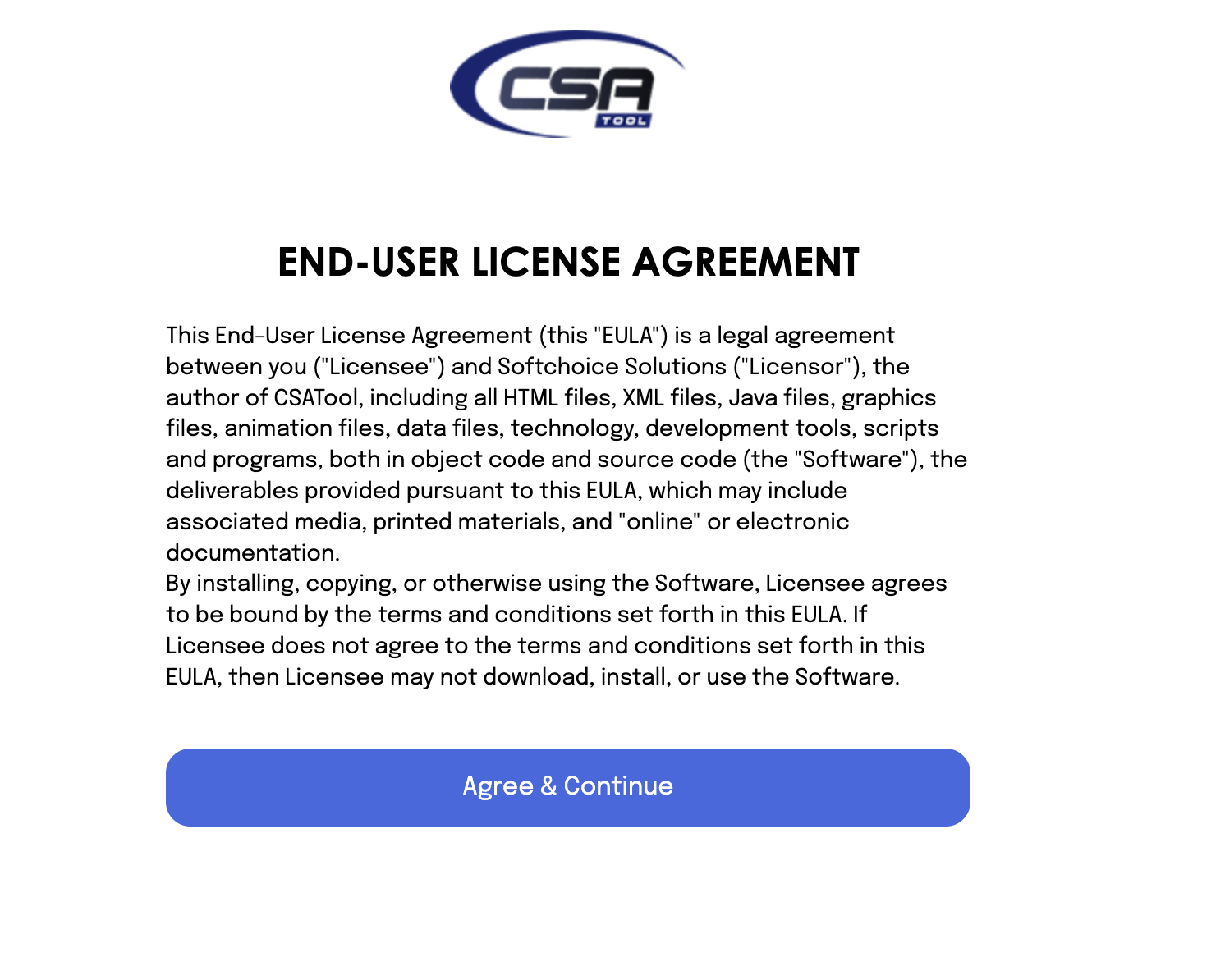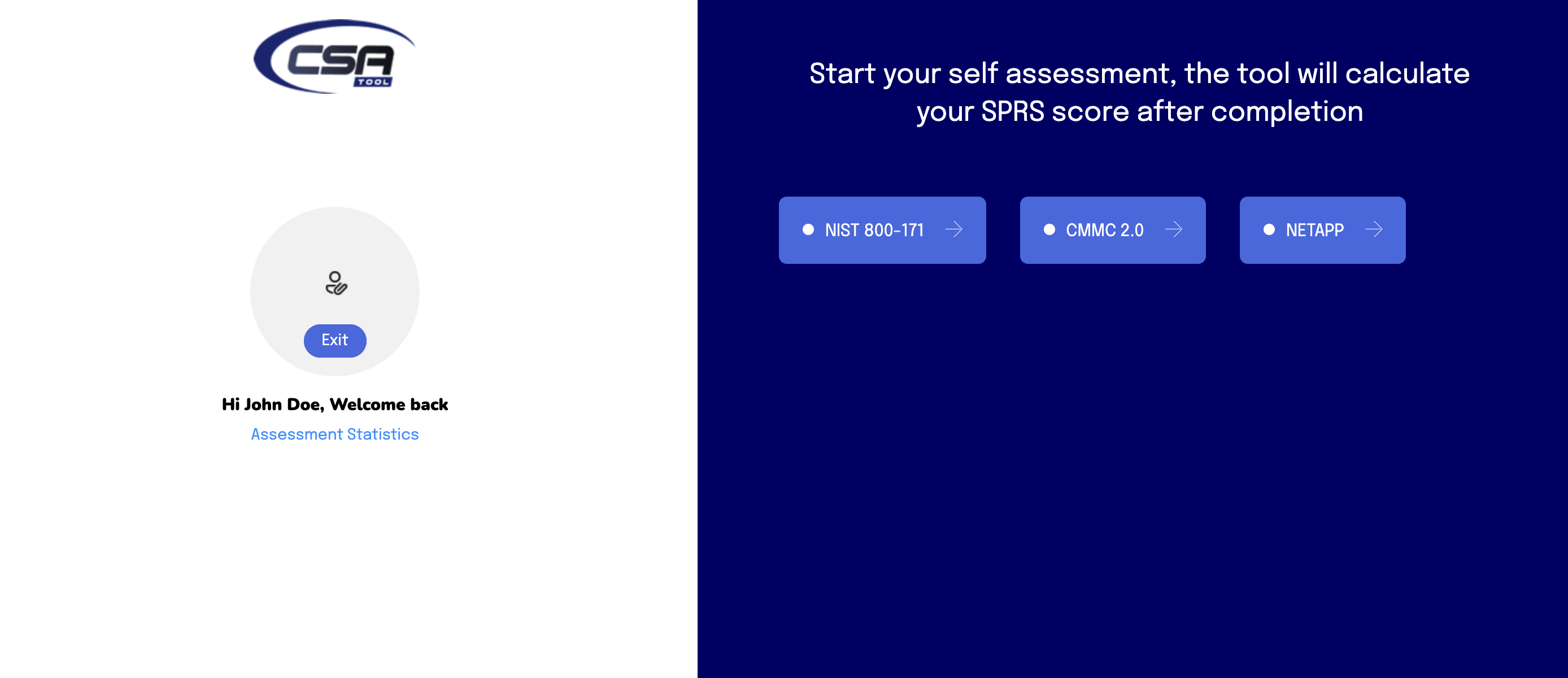How to create an account on csatool for CMMC self assessment
Use this URL : https://www.csatool.com
Click on Sign up Button >>
Enter your organization’s name, your name and your phone number, click on Next
Enter your email and your preferred password, click on Sign UP
Scan the QRcode with your mobile Device to authenticate you are human and not a bot
As a mode of Authentication complete the text box with your phone number
That completes your account creation step, you can Sign in with your email as your username and your password
After the please wait signing you in page, wait for an OTP to be sent to your registered email, wait for 1-2minutes for the email to arrive, ensure to check your junk or spam folder if email not found in your inbox.
After OTP authentication, accept the EULA license agreement as first time user
Welcome to your new CSATool Cybersecurity self assessment Tool for your CMMC, DFARS and ITAR self assessment.